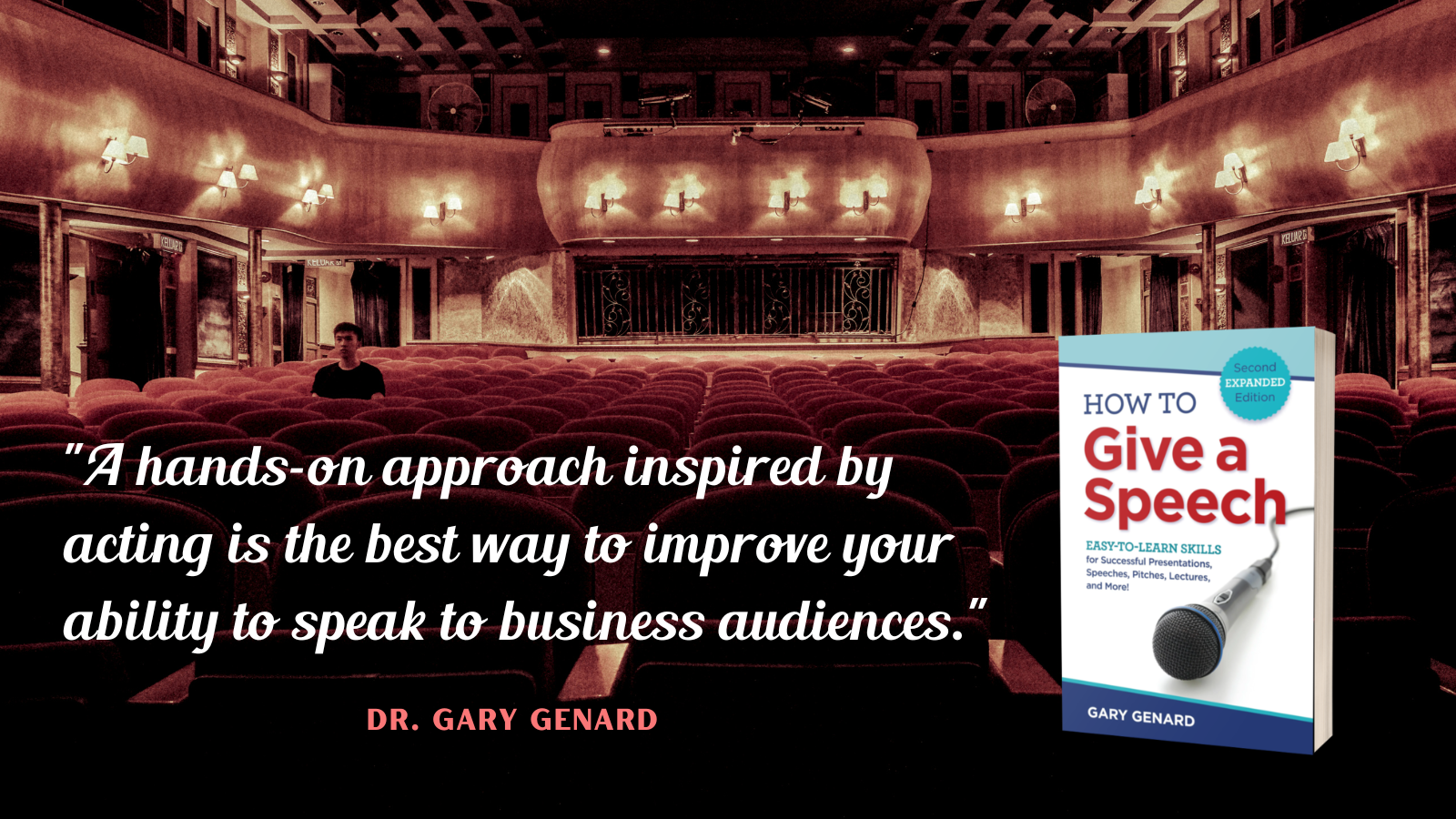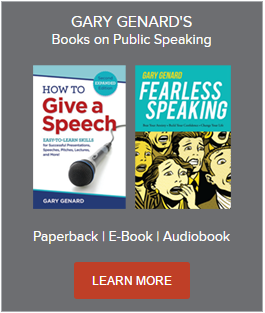Are your presentation slides as effective as possible? Here's some advice on what your opening and closing PowerPoint slides should look like.
As speakers and presenters, we're really a guilty population. We commit the sin daily (hourly!) of not using PowerPoint as effectively as we might.
Well, that's understating things, isn't it? Putting audiences into a coma is actually illegal since most of us aren't anesthesiologists or nurse anesthetists!
Want to be a dynamic speaker instead? Discover 101 tips for presentation success in my Public Speaking Handbook, How to Give a Speech. Click on image below to learn more!
Below is a simple way to access what we might call "a hidden secret" of using PowerPoint effectively.
PowerPoint Can Do More Than Deliver Information
It starts where nearly all of the advice you'll find in this column starts: with making the performance aspects of your presentations of primary concern. In fact, when it comes to Bill Gates's ubiquitous presentation tool, most of us aren't using it in terms of performance at all. We tend to use PowerPoint as a tool of organization.
Learn more about winning with PowerPoint. Download my Free cheat sheet, "5 Rules for Succeeding with PowerPoint." Step up to a new level of presentation excellence!
And actually, that's okay, since this slide tool works very well in that regard. Maybe you're even like me, and you sometimes use PP to line up your thoughts in the right order so you can more easily see the logic and flow of your argument. Then, you (or at least, I) might give the talk without showing any slides at all!
No, the problem concerning PowerPoint is that we use it only to deliver information. That is, data of one kind or another. It's true that relevant information is one element of a good presentation. But it's only one . . . and importantly, it's not the most important part of a speech. We think it is, which is why we end up delivering dry, boring presentations with a lot of uninteresting words and numbers for listeners to stare at.
Do you know the most important moment of your speech? It's your opening! Download my Free resource, How to Start a Speech: 12 Foolproof Ways to Grab Your Audience!
PowerPoint, however, is most effective as a visual tool. In fact, that's all it is. Go back and watch any of Steve Jobs's talks and you'll see how he gives imagery (as in new products) pride of place, not blocks of text or strings of numbers. Not even charts and graphs, which are only slightly more interesting. When it comes to PowerPoint, too many of us definitely can't see the forest for the trees. Or maybe that should be: we can't see the battle because of all the bullets.
You Own Prime Real Estate . . . So, Use It!
So, let's talk about that "visual thing," because here is where you can use PowerPoint's secret that I was referring to a moment ago. To do this, understand the real reason you're up there speaking, which is not to deliver information, but to achieve your purpose.
That also means knowing how to deal with resistance and push-back. Learn more with my Free cheat sheet, "7 Tips for Overcoming Audience Resistance." Download it now!
Since that's the case, everything you include in your presentations should be aimed toward helping you achieve that purpose. All the skills of knowing how to connect with an audience and of effective performance are vital here, of course. But PowerPoint can help, too.
It can do so through your use of some prime real estate on your slides. I'm talking about the titles or headings at the top of your slides. Most of the time, we opt for "Introduction" or Agenda" as the title of our initial slide, and "Summary" or "Conclusion" for our final slide. These words are . . . well, they're just that: words. They are ubiquitous and meaningless, and so overused that nobody pays attention to them. Too often, after such a title, the opening slide displays 4 or 5 bullet points, so that the whole exercise begins to seem like a lesson that will include a test at the end. Get me out of here!
Wouldn't you rather entice and engage audiences? Discover how with my Free Tips and Tricks Guide, 20 Ways to Connect With An Audience For Lasting Influence.
Your Titles Can Help You Achieve Your Purpose
The way I look at it: anything that you show audiences in the course of your all-too-brief shot at influencing them is ultra-valuable. And that includes what the titles of your slides are announcing. Rather than employ overused and meaningless verbiage, use this space to further your point or argument.
For instance, let's say you're the CEO of a biopharma firm introducing your company to potential investors. Instead of "Agenda," your initial slide may say, "XXX Therapeutics: Taking a Bold New Approach." Or, for your company's full-day retreat: "Our New Concepts Day: Time to Explore!"
How to Close the Deal. When it comes to your closing slide, you might be tempted to summarize the presentation you've just given. Personally, I think that's like a prosecuting attorney saying to a jury, "Okay, ladies and gentlemen, let's go over all the important evidence that's been given so far in this two-week trial." (Did I say, "Get me out of here!" yet?) Summarizing is okay if it's brief. But now is the moment you need to end vividly and memorably.
Since this is PowerPoint, that means showing something interesting, preferably a striking image that will stick with people. The fewer words on that slide, the better. Better still is a story or anecdote to go along with the visual image; but again, you need something pictorial, not just verbal. You certainly can include a title on your final slide (e.g., "Where Do We Go From Here?" instead of the dull "Conclusion"). But it's not as necessary as a striking image that will imprint itself on listeners' minds—again, this is the strength of PowerPoint.
Finally, for all of the reasons above, avoid the two deadliest closing slides of all: "Thank you!" and "Any Questions?"
You should follow me on Twitter here.
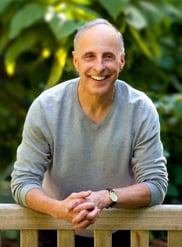
Gary Genard is an actor, author, and expert in public speaking and overcoming speaking fear. His company, The Genard Method offers live 1:1 Zoom executive coaching and corporate group training worldwide. In 2022 for the ninth consecutive year, Gary has been ranked by Global Gurus as One of the World’s Top 30 Communication Professionals. He is the author of the Amazon Best-Seller How to Give a Speech. His second book, Fearless Speaking, was named in 2019 as "One of the 100 Best Confidence Books of All Time." His handbook for presenting in videoconferences, Speaking Virtually offers strategies and tools for developing virtual presence in online meetings. His latest book is Speak for Leadership: An Executive Speech Coach's Secrets for Developing Leadership Presence. Contact Gary here.
Woman with umbrella photo: Edu Lauton on Unsplah.