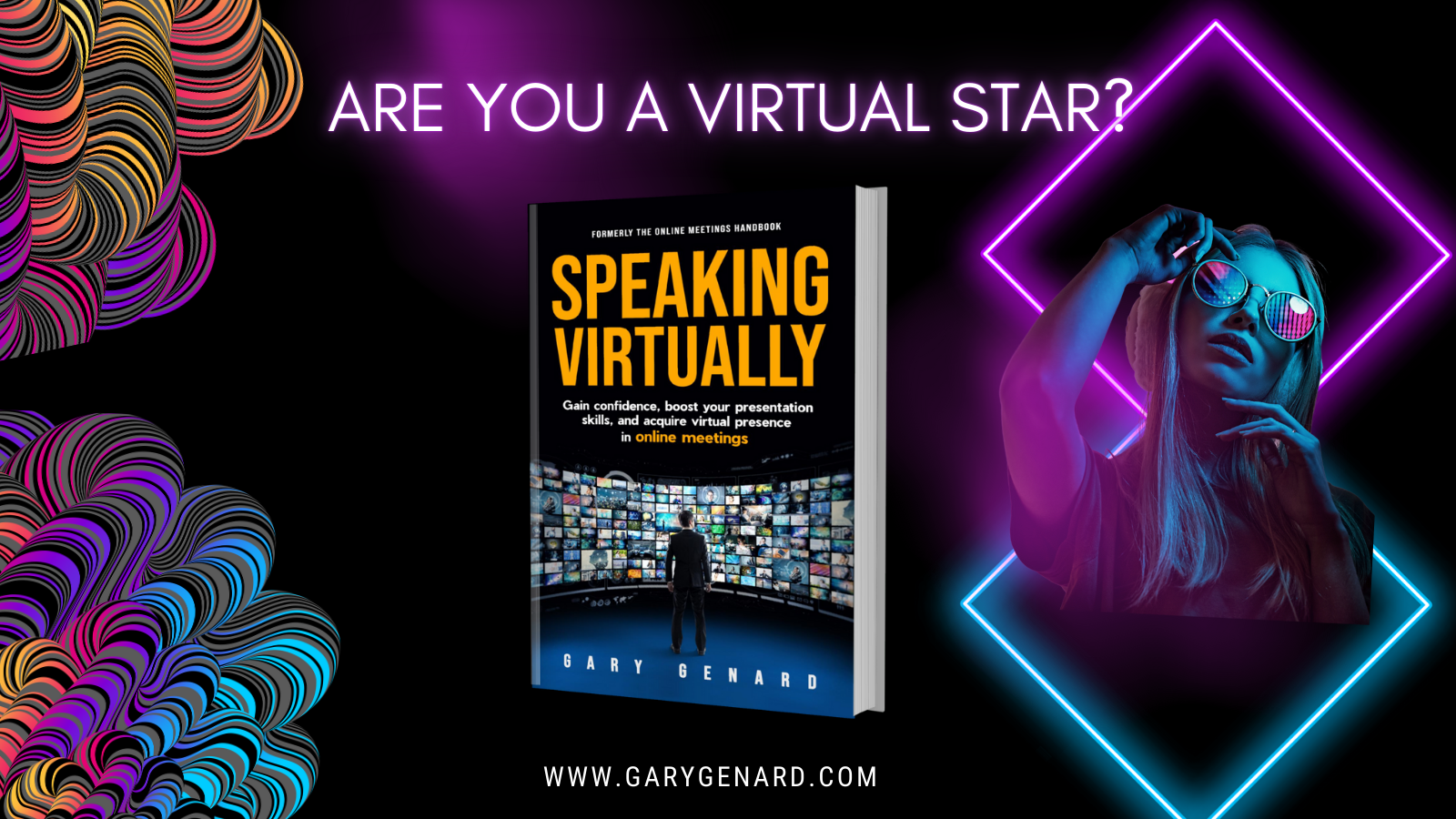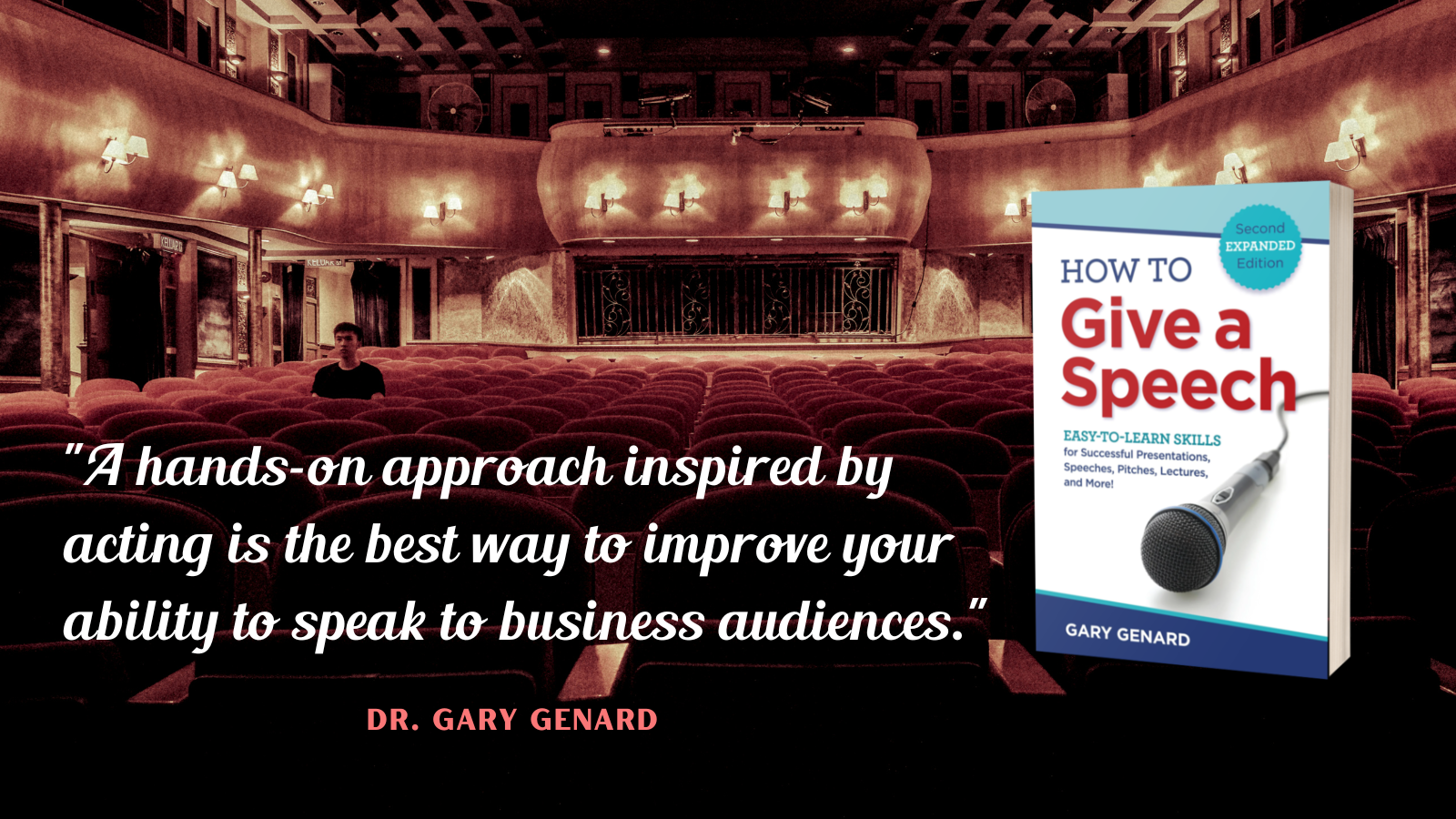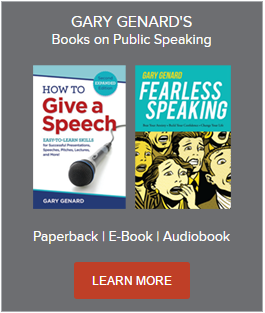Is speaking virtually a vital part of your career these days? Of course it is! Here's how to go from good to great as an online presenter.
In a previous piece in this space, I discussed why you need to improve your presentation skills in virtual meetings. Video conference skills are so important now (I said in that article), that they can no longer be left to a hit-and-miss approach.
The virtual stage is more important than ever. On many days and in many ways, your webcam and desk make up your performance space, whether you're speaking to your team or internationally. And of course, as has always been the case, the initial impression you make virtually is the one people will remain anchored to unless you give them evidence otherwise. Why not make that impression a positive and credible one?
Today, the "virtual you" is an important component of your career! Are you a star? Learn how to be in the Online Meetings Handbook, Speaking Virtually. Find it here on Amazon.
One powerful tool you can use to observe and improve your skills is the screen recording feature of your virtual platform. In Zoom (the software I use), screen recording is a cinch. And it's just as valuable as videotaping to prepare for face-to-face interactions as well. Come to think of it, "face-to-face" is an appropriate terms for video-based meetings!
But before you can record yourself, you need a worthwhile talk, right? So, how do you know you're putting together something that will reach your virtual audience effectively?
Here's a resource that will help you to prepare a great presentation: it's my Free How-To Guide: How To Outline A Speech For A Great Performance. Download it now!
How To Build a Powerful Virtual Talk
Here is how I suggest you put your talks together to go from good to great as an online presenter. Start speaking out loud as early in the process as possible. Don’t spend too much time in the “literary” realm by writing notes then editing and polishing them.
As soon as your purpose for this presentation is clear to you, start speaking what you might actually say. Remember: the oral arena is where you’ll be strutting your stuff. Therefore, only write down what sounds “right” in terms of how you want to reach your listeners at that point.
By the time you’ve assembled your first draft, you’ll be very close to the speech you want to make to this audience. That’s a much better outcome than some rough notes that may or may not be on the mark when you actually start speaking them out loud.
When It's Time To Practice: At this point, it’s time to practice and record yourself. As I mentioned above, when you watch yourself afterwards you’ll see and hear exactly what everyone else will be experiencing. You couldn’t buy that level of accuracy before now unless you had planned for a video meeting in the first place. Here's my Free Speaker's Guide, 4 Foolproof Ways to Rehearse a Speech or Presentation.
Think of screen recording as a silver lining in this age of endless video conferencing.
What about the other ways to command a stage? Learn 101 essential presentation skills in my public speaking book based on acting, How to Give a Speech. On Amazon.
The Nuts-and-Bolts of Great Online Presentations
Now let's talk about some nuts-and-bolts issues that you need to know about to be a successful online speaker. There are three: the physical aspects of your online presence, eye contact, and body language.
Your physical setup: Do you think about how you appear to the other participants in a virtual meeting? If not, you should. I'm talking specifically about your screen height, your distance from that screen, and the lighting of your setup.
Make sure your webcam is at eye level. No more laptops on the desktop while we look up your nose! Position yourself about 24" back from the screen. That way, we will be able to see your gestures rather than just the pores of your skin. And make sure there is sufficient light. Position a light source that shines down on your face from above and in front of you. A cheap goose-neck lamp atop a box or stack of books will do the trick. Good light gives your face life!
Eye contact: A hard lesson we've had to learn (and are still learning) about speaking virtually is that your webcam is your audience. Most times, it is only when you are looking square into that little green dot that we as fellow meeting participants think you're looking at us. If you actually look at us, i.e., our image on the screen, you will appear to be looking down.
Talking to a webcam takes some getting used to. But you really need this skill! Think of it this way: if you're saying something important, you need to look at us as you tell us. Here's more on how to improve your eye contact.
What about when everyone's camera is off? Boost your rapport with a webcam with my Free Guide, How Can You Be A Good Virtual Speaker When You Can't See Anyone?
Body language: Even though you're probably sitting during your virtual meetings, thus eliminating half of your body from our view, body language still matters. Gestures exist to amplify, support, and illustrate what you're saying. You can't leave them out! See, above, sitting 24" away from the screen. (For more, download my Free White Paper, The Body Language Rules: 12 Ways To Be A More Powerful Speaker.)
Apart from your hands, the other two important elements of body language in virtual meetings are eye contact and facial expressions. Eye contact is discussed above. But don't forget your face! When it comes to online communication, it's the one element of body language that matters more virtually than it does in in-person public speaking.
This article is excerpted from my book, Speaking Virtually: Gain Confidence, Boost Your Presentation Skills, and Acquire Virtual Presence in Online Meetings. Find it on my author's web site and on Amazon.
You should follow me on Twitter here.

Gary Genard is an actor, author, and expert in public speaking and overcoming speaking fear. His company, The Genard Method offers live 1:1 Zoom executive coaching and corporate group training worldwide. In 2022 for the ninth consecutive year, Gary has been ranked by Global Gurus as One of the World’s Top 30 Communication Professionals. He is the author of the Amazon Best-Seller How to Give a Speech. His second book, Fearless Speaking, was named in 2019 as "One of the 100 Best Confidence Books of All Time." His handbook for presenting in videoconferences, Speaking Virtually offers strategies and tools for developing virtual presence in online meetings. His latest book is Speak for Leadership: An Executive Speech Coach's Secrets for Developing Leadership Presence. Contact Gary here.
Main photo credit: Mimi Thian on unsplash.com.