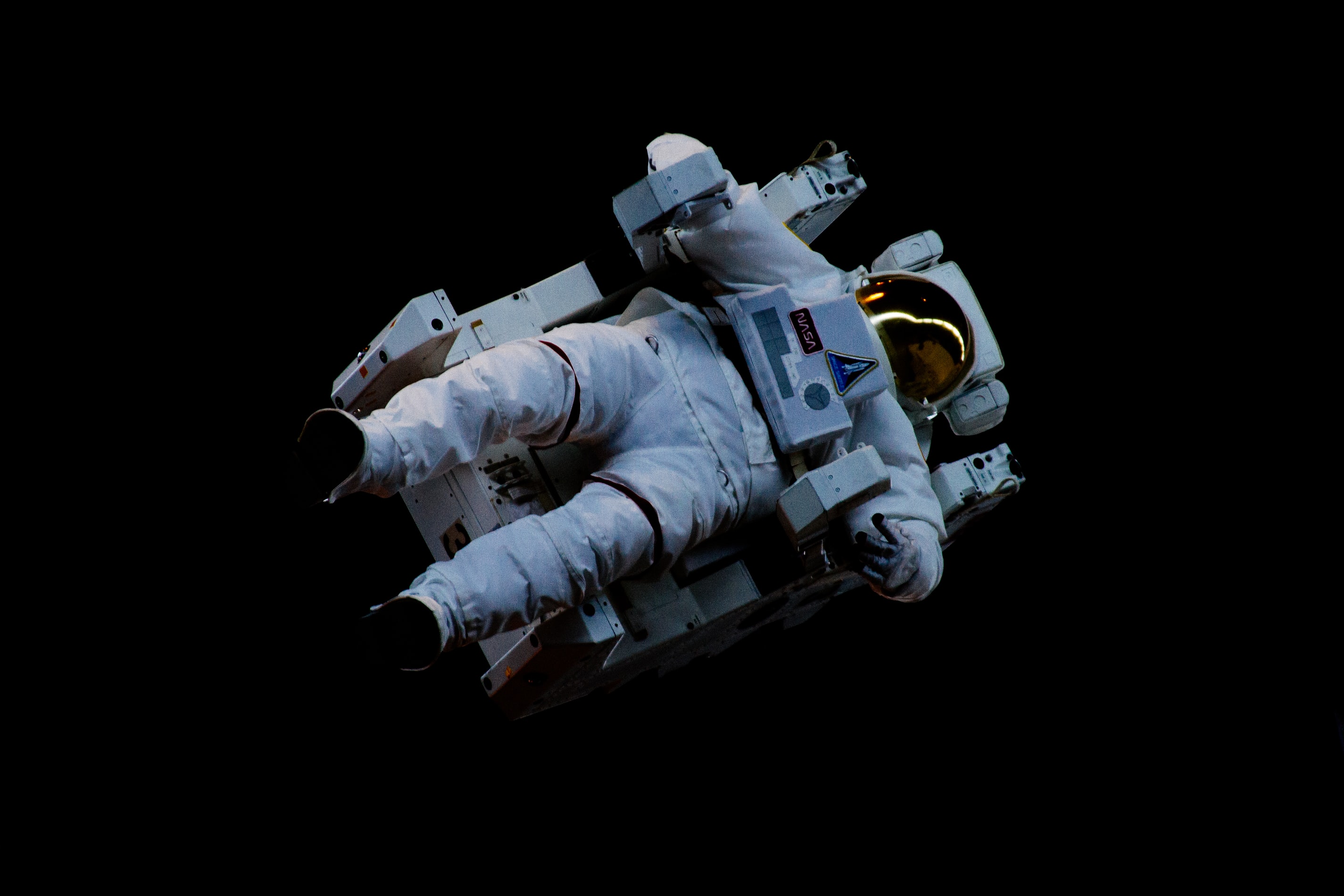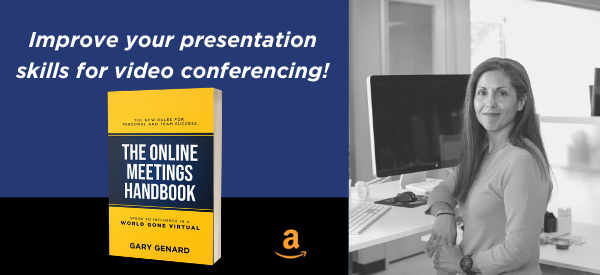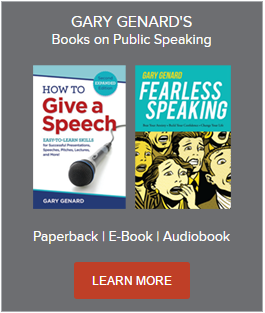Is everyone's camera off? Feeling alone in cyberspace? Here's how to be a good virtual speaker when you can't see anyone.
It's probably the most uncomfortable feeling in all of videoconferencing. Like your lifeline has snapped on a space walk and you're now alone in space.
Or, in this case, cyberspace.
Want to know how to speak with poise and presence in Zoom calls? Get my Free ebook, "Essential Speaking Tips for Videoconferences."
It's one of the most frequent questions I get these days as an executive speech coach: "How can I connect with people in a virtual meeting if everyone's camera is off?"
Meet 'Webcam' . . . Your New Best Friend
Once upon a time, we spoke to people in person, informing them or persuading them or selling to them or inspiring them. Then, we discovered we could take a step away from that, and talk to them on the phone. That was easy, so we kept going, inventing email so we would be that much farther away from actual physical contact with others when speaking to them.
Presence matters when you speak, in person or virtually! Find out more in my Free ebook, 12 Easy Ways to Achieve Presence and Charisma.
Next came virtual speaking ("virtual" as in "not the real thing"). At that point, we had a real stroke of insight: we would tell meeting participants to TURN THEIR CAMERAS OFF. This was an excellent thing, since now we could talk to nobody at all when we needed to persuade them, sell to them, inspire them, etc.
If this is the case in your virtual meetings—or if everyone's camera is on but you can't see all of them on your screen—you have to find yourself a new friend. And that, er, virtual person is your webcam. I've written previously that it's always wise to personalize a camera or microphone if you can't see your audience. That means to imagine it is someone whose opinion you respect concerning how well you're doing. You'll then have an incentive to do your best.
Even in virtual meetings, people need to feel that you're simply talking to them. And in the virtual universe, they are the camera and microphone you are addressing. So, practice speaking more naturally to the camera. Make it your new best friend. Screen-record yourself as much as you need to, and watch yourself. Compare your cyber persona's performance to how you look, sound, and move when you're talking to friends. You know that person. Work on bringing him or her into cyberspace with you (as you)!
Learn more about how to be an exceptional performer when you speak. Download my Free resource, "Great Speaking? It's About Performance Over Content."
It's Up to You to Get the Party Going
I don't want to put too much pressure on you, but if your virtual meeting isn't developing into a warm get-together, it's up to you to get the party going. You do so by getting close to your audience through how you speak to them. Interestingly, this isn't so different from the way you should proceed whenever you speak to a group. It's just more important that you do so when your audience is invisible.
What I mean is, make every effort to speak to them in their terms, and to live in their world. You're establishing a connection, you see, which will simply not be there if you just throw data at them. Instead of making pronouncements ("Here are the 3 biggest challenges our company is facing right now"), speak to them and ask their help before you tell them something from on high. To use that last example, offer this instead: "So, what are the biggest challenges we face right now as a company? I think there are three, and I'd like to share them with you."
Discover more of my secrets on how to influence audiences! Grab my Free eGuide, "4 Characteristics of an Influential Speaker."
Bring Home the Goods. Constantly look for ways to bring what you're saying home to your listeners. Mention them by name (if they are a prospect or client), the work you've done together (if they're your team), or experiences you share in the industry. Rhetorical questions are always a reliable way to remind an audience that a presentation is about them, not you.
By fostering a feeling of inclusion—and using inclusive language—you'll be recreating the shared experience that is removed when the cameras are turned off or are too numerous to be shown. It's a necessary strategy when you lack all physical contact or even the ability to see the people you're talking to. Like you used to be able to do, back in the old days.
You should follow me on Twitter here.
Gary Genard is an actor, author, and expert in public speaking training and overcoming speaking fear. His company, Boston-based The Genard Method offers live 1:1 Zoom executive coaching and corporate group training worldwide. In 2021 for the eighth consecutive year, Gary has been ranked by Global Gurus as One of the World’s Top 30 Communication Professionals. He is the author of the Amazon Best-Seller How to Give a Speech. His second book, Fearless Speaking, was named in 2019 as "One of the 100 Best Confidence Books of All Time." His latest book is The Online Meetings Handbook, now available at The Genard Method and at Amazon. To know more about TGM's services, Contact Gary here.