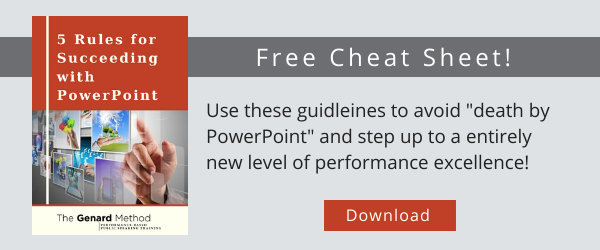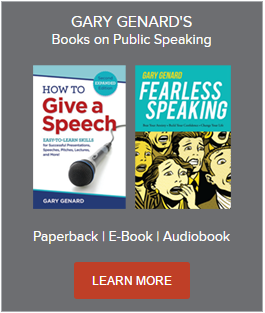Looking for a way to energize your business presentations? Discover these four PowerPoint tips that will help you engage and, yes, entertain audiences.
When did so many speakers become experts at helping audiences get a good day’s sleep?
PowerPoint, the presentation program developed by Dennis Austin and Thomas Rudkin as “Presenter,” and named by Robert Gaskins,[1] is an application everybody uses and almost nobody loves. And no wonder! Too many speakers subject their audiences to a static visual device that’s poorly integrated with their message, and about as engaging as counting the crumbs inside a toaster.
Ready to go beyond run-of-the-mill speeches and presentations? Want to make what you say memorable? Download my free cheat sheet, "5 Ways to Captivate an Audience."
Every aspect of your speech or presentation is a performance—including your visual aids. So why not demonstrate solid presentation skills training and employ this tool the way it should be used, not to lull listeners asleep but to wake them up to what you’re trying to say?
Below, I discuss four effective performance-based approaches that will help you do just that.
PowerPoint’s Strength Is In Images Not Words
Ever notice how literary most slide decks are?
You know how this often plays out: The speaker shows a slide with 4, 5, or 7 bullet points, then proceeds to read those points aloud. Why? What kind of presentation skills are these? Though it isn’t the job of your visual aids to move people (my next point), speakers seem to expect them to deliver everything—from raw data to the reasons why that information matters.
But only the speaker can handle that last challenge. Remember why you use slides in the first place. If you show something, it's not literary. Words written on a slide simply can't compare with arresting images. Notice the difference:
So look for ways to pare down the language, and ideally, replace it with imagery. And become aware of some words or phrases to avoid in speeches and presentations, whether you're showing anything or not. When you do need to show text, ask yourself: “Is there an image I can use here to make this information come alive?” And add if need be, as I sometimes say to my speech coaching clients concerning their image-free decks: “Where are the people?"
Your Slides Don’t Persuade Audiences . . . You Do!
Even presenters who don’t read their bullet points out loud often make another fatal error: they depend upon their slides to create the influence in the room. PP is a marvelous tool for displaying information that can’t be conveyed otherwise. Think of a real estate agent displaying photographs of a house for sale. But it can only spit out what you program it to show.
The business of why you're including this particular information; what the sequence of images is meant to show; and how this deck fits into the larger strategic or thematic goals of your talk—these factors maintain an orbit far outside what you're showing through the projector.
So in terms of how to organize an effective presentation, challenge yourself with these two questions: 1) "Do I need a slide deck?" And, if that answer is yes: 2) "How can I weave it into the way I want to influence these listeners?" If on the other hand you forget how central what you say (and how you say it) is to your speech, you’ll be left wondering why everyone is glassy-eyed.
Storytelling Should Still Be Center-Stage
Here is an important truth you can never forget as a speaker: Your story is what matters, and your slides merely help you sell it. Visuals will enliven your message; but storytelling is the beating heart that makes it come to life. In fact, the seductive power of pictures can make you forget that you’re there to tell a story at all. Call it a “narrative” if you prefer. But this fact remains: whenever you speak to an audience, you should be a storyteller.
It may be the story of how last year’s P&L sheet reveals why you need to tweak the product line; or how to get new volunteers to understand our nonprofit's mission; or why you’re the right person for this job. But it’s always more than raw data points, even when you project them.
Do this to get your storytelling chops in place: Focus first on your narrative. Then think about what you might want to bring in to show that idea or concept visually. You’ll find that often, your slide should follow what you just said.
For instance, instead of using what I call the “Click-Talk” method (Click. "Here's a graph showing our projections for next quarter"), create interest and anticipation before you reveal the goods:: “The next slide will show how dramatically our market share will increase if we’re successful in this effort.” — Who wouldn’t be interested in what's about to be revealed? Always be on the lookout for ways like this to discover how to design and deliver an amazing presentation.
For a speaker who understands how to combine images, persuasion and storytelling, watch the late Hans Rosling in his brilliant TED talk on global health:
The Best Kept Secret of PowerPoint
Finally, you need to discover the power of the “B” button. Here’s how it works:
When you’re in View Mode, pressing “B” brings your screen—and every other screen where your presentation is displayed—to black. Pressing "B" again re-displays the slide you were on. (Pressing “W” instead will turn every screen to white, which can be useful if your screen is a whiteboard and you want to write something before erasing it and coming back to your deck.)
When the screen goes black, all eyes turn to you. It’s a great way to initiate a discussion, provide variety, or bring everyone back in the moment—in short, to energize your presentation. In my book How to Give a Speech: Easy-to-Learn Skills for Successful Presentations, I call the “B” button a well-kept secret.
It’s another way to deliver a talk that’s carefully planned, engagingly performed, and that everyone—you included—can enjoy. What speaker or audience could ask for more?
This article was originally published in 2014 as "How to Energize Your PowerPoint."
[1] http://en.wikipedia.org/wiki/Microsoft_PowerPoint
You should follow me on Twitter here.