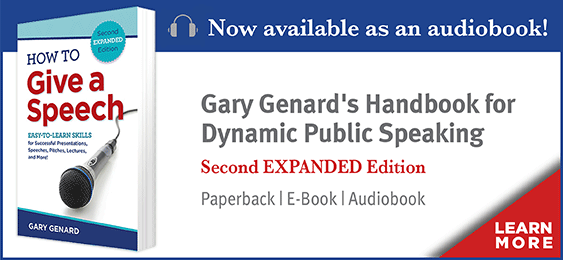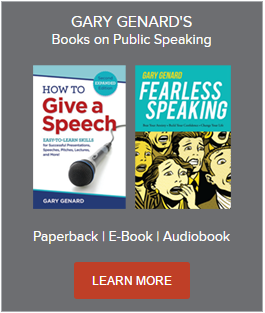Face it: you're competing with powerful technology now every time you speak. Here's how to master the art of dynamic PowerPoint presentations!
Are you a slave to PowerPoint—or its master?
Despite the fact that we've all sat through hundreds or even thousands of slide decks, PowerPoint is a tool that can continue to impress. Actually, that's not correct. It's the presenters using PowerPoint that hold the secret to making these talks run-of-the-mill or unique—stale and pro forma, or human and moving.
Do you know how to engage and move audiences, whether you're using PowerPoint or not? Can you strengthen your relationship with listeners while achieving your purpose? Discover how to use your vocal and physical tools and stage presence to impress, persuade, and inspire listeners! Download my free Insights guide, "6 Rules of Effective Public Speaking."
I was reminded of this fact recently as I trained a marketing team in their in-house presentations. The talks were intended to introduce this new team to the overall company, and the individual members' presentations explained different aspects of why the team had been formed. And everyone used the same single PowerPoint slide which displayed the decision-making process.
Yes, a single slide, displayed at all times. Yet the talks were interesting.
The reason why, was the same as I'd run into a few years ago, when I trained the entire sales staff of a company. That project involved nearly 50 people in five training sessions over three months, all of whom used the same PowerPoint deck to pitch the company. Then, as recently, each person brought their own flavor and personality to the presentation. The sales people happened to deliver the same basic information, which my marketing clients didn't. But the essential point remains valid: you possess the magic to make your PowerPoint presentations soar or to leave them earth-bound. You simply need to make yourself PowerPoint's master.

Do You Know How to Perform PowerPoint?
In my speech coaching practice, I introduce clients to my system of using Bill Gates's ubiquitous presentation tool, which I call Performing PowerPoint.TM Since I'm an actor, performance is always at the center of my philosophy of effective public speaking, and so it is with this method. It's an approach that uses storytelling as the basis for PowerPoint presentations, with the slides as the visual illustrations of the ideas. Here are some more must-know tips and techniques on how to energize your PowerPoint presentations.
Making your story the core element of your talk is essential. Too many speakers willingly concede the power of persuasion to their PowerPoint slides, which is, if you'll forgive the expression, pointless. In fact, I call this way of presenting with PowerPoint the "Click-Talk Method." You know it: The presenter clicks on a slide and then talks about what's on that slide, over and over again throughout the talk. Obviously, this makes the speaker subservient to the visuals, which should instead function as an amplification of what the speaker is saying! Click here to discover the most powerful storytelling technique for public speaking.

Your Job Is to Use PowerPoint to Influence Listeners
My philosophy, then, is that a PowerPoint presentation, like every talk, needs to be an effective performance. The design elements of a slide deck have power in their own right to interest and engage audiences, of course. But a PowerPoint presentation is a still an oral performance; and the key relationship isn't PowerPoint-to-audience, it's performer-to-audience. In other words, you are still the prime influencer in the room. It's therefore your job to use your slides, just as you use every other element of your talks, to create such influence.
You can help yourself in this task by remembering three simple concepts: engagement, story, and anticipation. Engagement always trumps design, however exciting your design may be. (In fact, it's the design's reason for being.) Your story is the device which launches your audience's engagement. And if you weave your visual slides into the story you're telling, you'll be creating anticipation in what's about to come, in terms of both what you're saying and showing.

Hit the 'Power Button' for Eye-Opening Performance
Finally, a tool that will add power to your presentations while making your audience sit up and take notice: the “B-button' feature of PowerPoint. Here’s how it works:
Whenever you’re in View Mode, pressing “B” on your keyboard brings your screen—and every other screen on which your deck is displayed—to black. Pressing "B" a second time re-displays the deck at the same slide. (Pressing “W,” incidentally, turns every screen to white, which can be helpful if your slides are being displayed on a whiteboard, and you want to interrupt your slide show to write something there. Just remember to erase what's on the board before you go back to your projected slides.)
The instant the screen goes to black, all eyes will turn to you. Now you can start a discussion, introduce an activity, or anything else to reconnect with your audience and give them a break from an endless stream of slides. In my book How to Give a Speech: Easy-to-Learn Skills for Successful Presentations, Speeches, Pitches, Lectures, and More!, I call the B-button “the best kept secret of PowerPoint.”
Perform PowerPoint, then, to engage and influence audiences, jump-start their attentiveness, and reacquaint them with you as the true influencer in the room. After all, what's not to love about putting the "power" back in PowerPoint?
You should follow me on Twitter here.