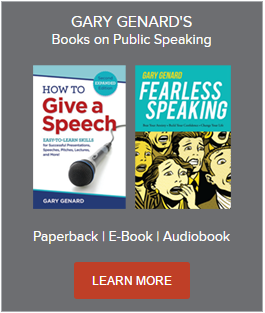Struggling with back to back virtual meetings? Wondering how to achieve presence online? — Here's how to look and sound your best on Zoom!
I just finished an intriguing book, a literary analysis of Edgar Allan Poe's writing by the late professor and poet Daniel Hoffman.
The book is titled Poe Poe Poe Poe Poe Poe Poe. It's a reference to Poe's famous poem, "The Bells":
Of the bells, bells, bells, bells,
Bells, bells, bells—
To the rhyming and the chiming of the bells!
So what? Well, the book's title put me in mind of what, for some of us, is the make-up of our lives these days:
Zoom Zoom Zoom Zoom Zoom Zoom Zoom!
Can you maintain poise and presence in those endless virtual meetings? Download my Free e-book, "Essential Speaking Tips for Video Conferences."
So, whether you're hearing imaginary bells by now, or suffering from Zoom fatigue, it pays to ask the important question: "How can I look and sound my best in the virtual environment?"

Are You Talking to a Man or a Mouse?
First, let's discuss what the other participants in your online meetings see. Because as always, visuals matter in terms of how your audience perceives and judges your spoken performance. So, let's talk setup.
At this point, you've probably seen too many virtual speakers who seem to be talking to a mouse. That is, they position the laptop so they're talking down at it. Why is this still happening? Aside from being a horrible angle for anyone to view your face, it just doesn't look professional. You should use a laptop stand so that your webcam is 2-3" below eye level (mine is 2 1/2").
Set the laptop up about 2' away, so that viewers can see any gestures you make. This helps keep up everyone's attention level; and of course, gestures emphasize and clarify what you're saying. Finally, position a light source in front of you so it shines on you. This can be anything from a ring light used to shoot YouTube videos, to a lamp with an ordinary 60-watt bulb. Your face will instantly go from a death-like grayish hue to lifelike flesh tones. Big difference!
How well are you pitching your ideas in virtual meetings? To get up to speed, download my Free e-guide, "Essential Speaking Tips for Video Conferences."

Can I Hear You Now? Yes, I Can.
What about microphones, AirPods, or headsets to enhance the experience? Some of my clients use them and some don't. I've tried an external mic, as well as wired and wireless headphones, and I don't think they're necessary for the average Zoom meeting.
First, your laptop is designed for this type of interaction, and the goods are already in the package. A laptop mic works perfectly well in picking up the human voice—especially since you're sitting so close to it. And the speakers should be sufficient for you to hear everyone fine, since conversation uses a far narrower range of frequencies than, say, orchestral music.
And there's this: one of the strengths of Zoom calls is the intimacy they can foster, even though the participants may be thousands of miles apart. Again, that's because you're literally very close to the instrument (laptop) that is transmitting you elsewhere digitally. The more natural you can look, the easier communication is facilitated. Besides, it's can be off-putting to have a conversation with someone wearing earphones!
Ready to enrich your conversations with stakeholders through great vocal habits? Get my Free e-guide, "The One Habit That Will Make You a Better Speaker."

Go Ahead . . . Have a Conversation!
That word is key to looking and sounding your best on Zoom: conversation. The more you think in those terms rather than giving a presentation, the more natural and effective you'll be.
It may be difficult for you to imagine the difference between the sound of someone delivering information, and sharing that information with others. With some of my clients, we spend significant time moving from the former to the latter. A good speech coach will be able to demonstrate the difference out loud, using exactly the same content. (This is a huge reason why I recommend getting trained by someone with a performance background.)
But as a shortcut: remind yourself of WHY you need to get this information across to the people you're talking to. The information may be important, but your listeners are far more so. Put all of your focus and energy into getting them to understand this topic, idea, etc. You'll be surprised at how much more present you sound. In fact, not virtual at all.
You should follow me on Twitter here.
Gary Genard is an actor, author, and expert in public speaking training and overcoming speaking fear. His company, Boston-based The Genard Method offers live 1:1 Zoom executive coaching worldwide. In 2020 for the seventh consecutive year, Gary has been ranked by Global Gurus as One of The World's Top 30 Communication Professionals. He is the author of How to Give a Speech. His second book, Fearless Speaking, was recently named as "One of the 100 Best Confidence Books of All Time." Contact Gary here.