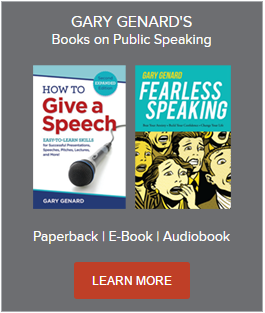Want to shine bright in Zoom meetings? Here's how to be a star in your next video conference.
Doctors and epidemiologists have enough experience with Covid-19 by now to allow them to come to some conclusions. Slowly, societies are emerging from the either-or thinking of "lives vs. commerce." The world, indeed, has only been temporarily closed, and we'll go forward now with both new practices and insights into prevention.
So it is, too, with Zoom meetings and what we've learned from them.
Your ability to speak with poise via Zoom matters more than ever. Download my Free e-Guide, "Essential Speaking Tips for Video Conferences."
This is truly information we can use, since the computer screen has become our window to the world. I don't know if there are lots of new plays or movies being written by creative types with time on their hands. I do know that many of us could write one entitled How to Succeed in Doing Business through Zoom.
So how can you become a star when this is the role you've been cast in? Velcro that costume in place . . . because the curtain is about to rise. Here are 5 ways to nail the kind of performance you'll be proud of when virtual presence is called for.

1. Be in Position When the Lights Come Up
Can you imagine anything more embarrassing than an actor scurrying into place on stage when the curtain is rising? Yet every day video-meeting attendees—professionals all—can be seen performing the Zoom Scramble.
When any of us clicks on a meeting, we should be in position and poised to make an impression. The truth is, we're already doing so. The other attendees shouldn't see us carting our laptops into the room, or searching everywhere on the screen to activate the right icons. By now, each of us should know how to get the connection working, so it's seamless and already taken care of when we join the meeting.
And please, let's get the height of our computer or phone screen right! Too many of us Zoomers are still living in Brobdingnag,* peering down on the world while everyone looks up our nostrils.
Do you know how to look and sound good when you speak—so you're recognized as a leader? Get my Free e-book, "12 Easy Ways to Achieve Presence and Charisma."
2. Know Your Intentions in the Scene and Play
Contributing in video meetings is exactly like acting in a stage play in one respect: the effect you're trying to achieve is more important than your individual lines. Indeed, in "theater of the absurd" plays, the intention of the playwright can only be understand through the combination of script, acting, directing, and staging.
It's easy to turn on the firehouse of data on people, and many presenters do. But we should always ask, even before we put together our content: "What's my purpose in speaking to these listeners?" Once you're clear on what you're trying to get the audience to grasp, your intentions and your way of speaking to achieve them will be in synch. Just like an actor with a character.
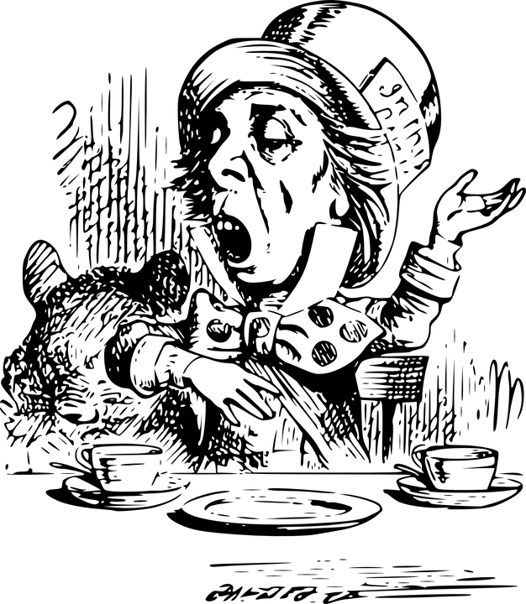
3. Stay in Character
Speaking of character—don't "drop" yours. What the other people in a video conference see is your speaking persona. It's no different from what takes place when you present in person. That means, for one thing, not slipping too easily into the at-home environment you may be in during the call, so that your professionalism (or your outfit) are compromised.
It also means having the discipline to stay focused, always keeping in mind what others are seeing. Video meetings have more in common with the theater than they do with movies, because our gaze isn't captive. With films, we can only look where the camera directs our gaze; but a theater audience can look anywhere on stage they want. Just because someone is speaking doesn't mean that one of the 20 other people on your call won't decide to click on you in full screen mode to see how you're responding to what's being said.
Yes, it can be exhausting to stay in your professional persona in call after video call. But it's what everyone needs you to do. And it is better than sitting in traffic, isn't it?
4. Be Ready to Move the Audience
By all means, establish or boost your credibility with your deep knowledge of what's being discussed. But don't forget about emotion.
Granted, this is much truer in internal video conferences than in your discussions with customers. But many of us are constantly in departmental or company video meetings. And at those times, demonstrating empathy for your team members or colleagues is paramount. Also, there will still be many times when you want to impress a client on how committed you are to a point you're making, or how powerful this solution is going to be for their business. If you don't sound emotionally committed to what you're saying, why should anyone believe you?
It has been said that "an actor can break your heart at 50 feet." Nowadays, it may be your job to move listeners at a distance of 2,000 or 7,000 miles.
You can be successful at this if you know how it's done! Download my Essential Free Guide, "Six Rules of Effective Public Speaking."

5. Use Your Performance Skills to Make It Happen
It's easy to consider video conferences substitutes for "real," in-person interactions. In particular, you might think that you can't do much in the way of dynamic speaking when you're stuck in front of a small screen.
Yet your job is still to use your performance skills to make your material come to life. Do actors shrink their performance because they know that viewers will be watching them on a TV, laptop, or smartphone screen rather than a giant movie canvas? Of course not.
If you think it's boring for anyone to watch someone sitting stiffly in front of their webcam reading off data in a monotone—you're right! So you can't do that. Though far in actual distance, your video presence is digitally just two feet or so away. That's actually a distance of some intimacy. (Just don't lean in when you get excited and make the connection too intimate!)
Invest yourself fully in what you're saying, with vocal coloration, facial expressions, and the look in your eye. You can certainly gesture as well, remembering to keep your movements within the frame of the screen. When you're animated and giving it your all, your fellow meeting attendees will hear and see your passion and commitment. And if nothing else, it will help them stay awake in this fifth or sixth video meeting of their workday.
* A fictional land in Jonathan Swift's novel, Gulliver's Travels, where giants lived.
You should follow me on Twitter here.
Gary Genard is an actor, author, and expert in theater-based public speaking training. His company, Boston-based The Genard Method offers in-person and online training to help executives and teams become extraordinary communicators. In 2020 for the seventh consecutive year, Gary has been ranked by Global Gurus as One of The World's Top 30 Communication Professionals. He is the author of How to Give a Speech. His second book, Fearless Speaking, was recently named as "One of the 100 Best Confidence Books of All Time." Contact Gary here.