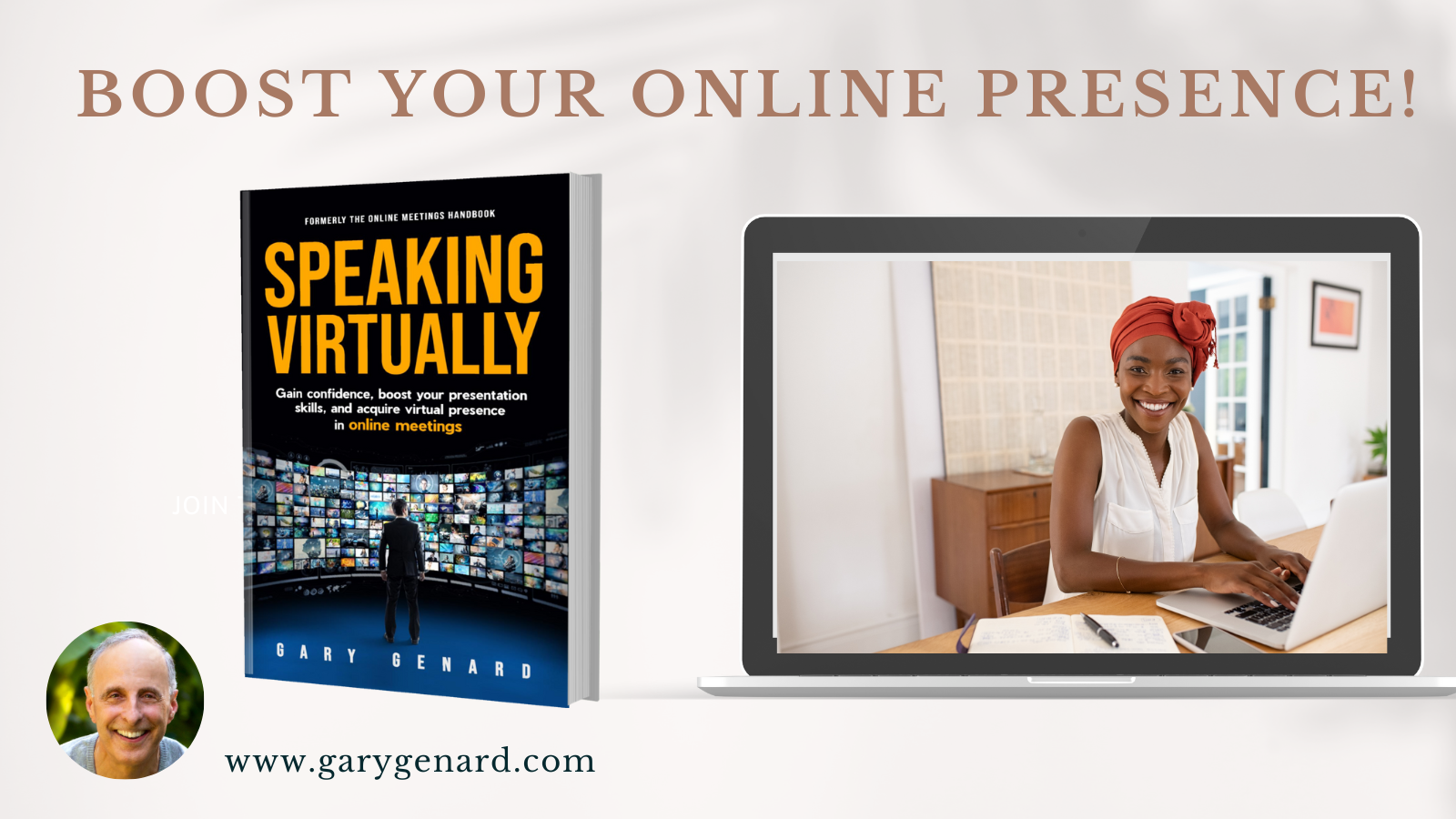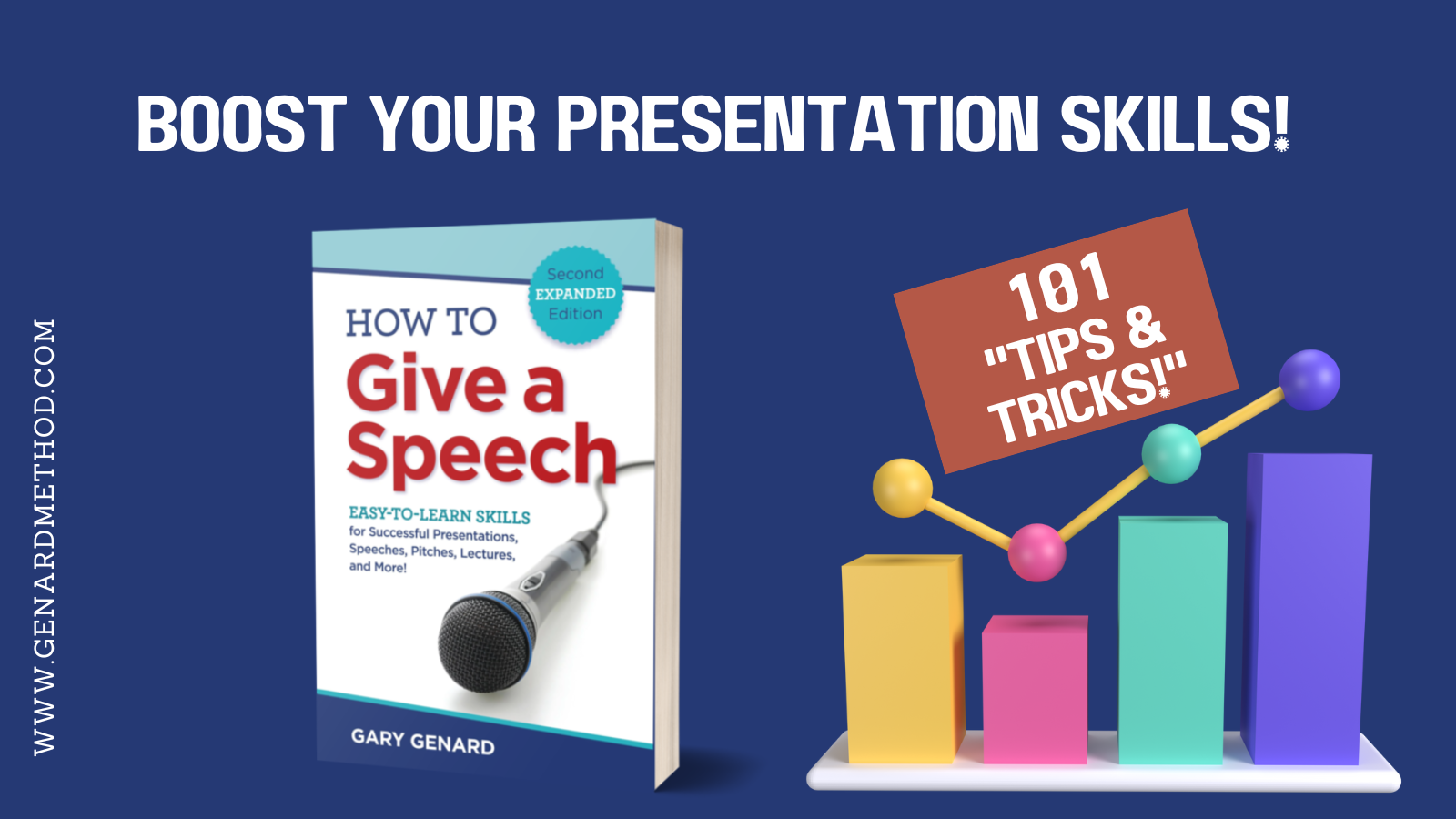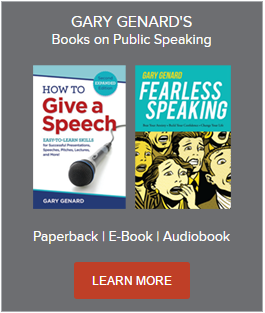Your eye contact while speaking in public is more important now than ever. Here's the new skill you need for virtual meetings.
Remember when your mom or dad would say: "Look at me when I'm talking to you!"
On a happier note, let's apply that all-important lesson to all those virtual meetings you participate in these days. After all, some of your public speaking skills need to be tweaked or learned anew in today's frequent online environment. Eye contact is at the top of that list.
Communicating in cyberspace is a new deal. Boost your presentation skills while acquiring virtual presence with my book, Speaking Virtually. Click on the image below for more!
Are You Looking in the Wrong Place? Yikes!
The problem (as I see it), is that communicating via cyberspace is still a new concept, at least in terms of the constant way we're using it these days. And one of the bugs in the technology has to do with the speaker-listener connection. Specifically, it's this: to look like you're looking someone in the eye, you really have to be looking somewhere else.
Sound confusing? Well, it's no less troublesome in practice. You've probably been aware of this problem for some time: when you look at the person you're talking to on your screen, you appear to be looking someplace else. That's because your gaze is focused on the screen itself (where the person is appearing), rather than higher up, when the video camera is located.
This is just one way to connect with and influence listeners. Learn the others in my Free Guide, 20 Ways to Connect With an Audience for Lasting Influence. Download it now!
There is a physical disconnect, that is, between the individuals you're communicating with in the meeting, and the webcam, which in the new world of cyberspace is their actual location as far as their gaze is concerned. To put this more succinctly: the webcam IS the person or people you're talking to. No wonder you feel awkward, and the other participants in the meeting feel ignored, at the same time!
You Need to Make This New Skill a Habit
With more time and advancing technology, this problem may be licked at some point, and you'll be able to actually look at someone and appear to be doing exactly that. Right now, however, even when you configure your screen so your correspondent's image is closer to the webcam, there is still that physical distance to deal with.
What about body language? Are you using it to be effective in-person and virtually? Download The Body Language Rules: 12 Ways to Be a More Powerful Speaker. It's free!
To solution to this dilemma? It's to learn a new habit, of solid and unwavering eye contact. Remember: any time you look away from that webcam, you're disconnecting with your meeting participants. And because your face is filling at least half of that person's screen, the effect is magnified. It's exactly like an extreme close-up on television or in the movies. The slightest look away from the camera is instantly noticeable, and tends to make you look shifty.
To avoid this and to come across as a straight-shooter, you need to lock in on the webcam with your gaze and, basically, never look away. It's an odd sensation, of course, NOT to look at the person you're speaking to. But we all need to grasp doing just that in the age of virtual meetings if we want to come across as honest and forthcoming. When the other person is talking, that's the time to shift your gaze to their image on the screen, since now is when you need to pick up on their nonverbal communication.
What about in-person meetings and presentations? They matter as much as ever! Learn 101 Easy-to-Learn Skills for business speaking in How to Give a Speech. Click below for more!
'Personalizing' the Camera Makes You Personable!
Here's a trick to help you in using this new skill effectively. It's the same advice I give to clients who are speaking remotely, i.e., being interviewed on T.V. or radio where they only have a camera or microphone to respond to.
It's awkward to talk to a piece of electronics rather than to a human being. And it's impossible to imagine you're speaking individually with the thousands or even millions of viewers or listeners who are tuning in. The answer is to personalize the microphone or camera . . . and in the case of your virtual meeting, the webcam.
It's one way to enrich and deepen your connection with audiences. Another is voice improvement. Learn more with my Free resource, "5 Key Tools of Vocal Dynamics."
You do so by imagining that you're talking to a person whose opinion you trust—someone you want to say, "Hey, you did a great job with that presentation. I'm proud of you!" When you imagine you're presenting or pitching to that person, your personality emerges. Since you want to do well for this person, you start to invest yourself, and you immediately begin to look and sound more like you. (This is not to mention how much more comfortable you'll feel.)
Don't worry that your mentor, spouse, sibling, parent, or French bulldog isn't actually sitting in on the meeting. When you imagine them wagging, er, responding with pride to how good you are, it will do wonders for your online persona. Believe me, in this particular application of being an effective speaker nowadays, it all starts with eye contact.
You should follow me on Twitter here.
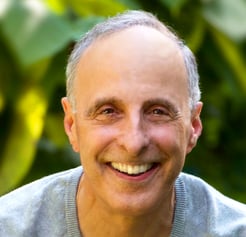
Gary Genard is an actor, author, and expert in public speaking and overcoming speaking fear. His company, The Genard Method offers live 1:1 Zoom executive coaching and corporate group training worldwide. In 2022 for the ninth consecutive year, Gary has been ranked by Global Gurus as One of the World’s Top 30 Communication Professionals. He is the author of the Amazon Best-Seller How to Give a Speech. His second book, Fearless Speaking, was named in 2019 as "One of the 100 Best Confidence Books of All Time." His handbook for presenting in videoconferences, Speaking Virtually offers strategies and tools for developing virtual presence in online meetings. His latest book is Speak for Leadership: An Executive Speech Coach's Secrets for Developing Leadership Presence. Contact Gary here.
Main photo by Karolina Grabowska on pexels.com.