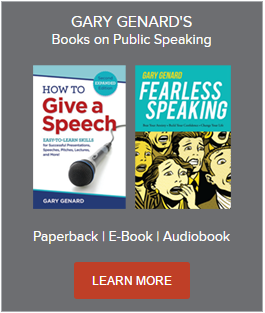Video conferencing is becoming more prevalent every day. Here's how to speak dynamically in a virtual meeting when you're the one in front of the camera.
Recently, I was fortunate enough to get a personal tour of Cisco Systems's lineup of their TelePresence products at one of the company's facilities. It was a breathtaking array of state-of-the-art video conferencing technology.
Whether you use or are even aware of this leading company's products or you prefer one of their competitors, you should be aware of this fact: Virtual communication is changing the face of business. Fast.
If you work for a large enough company or organization, you already know this. Increasingly for the rest of us as well, virtual presence will be the mode we operate in. Cost incentives, efficiency, and the immediacy of sharing needed knowledge are the reasons why. So the question you need to answer, now or soon is: Are you ready to communicate at your best in your screen persona?
In the world of telepresence, focus is paramount, as much for you as speaker as for the camera that shows and tapes it all. From energy to posture to where you direct your gaze, everything needs to fall into place when it's time to go live. Can you achieve that level of concentration at a moment's notice? Learn how to generate mental and physical presence. Download my free cheat sheet, "10 Ways to Stay Fully Focused when Speaking."
Here are four ways to make a strong entrance in the Theater of Virtual Presence, where the curtain is about to rise.

The Camera Is Your Audience: Speak to Them
The audience watching and listening to you in a video conference is a captive one—and that, as they say, is a good thing. They can only be in one place, and it's your job to direct their gaze to the one place you're in. This analogy of theater vs. film explains it well: When you sit watching a play, you can look wherever you like to observe what's going on: at the actor who's speaking, at his fellow performers, the scenery, or even up at the stage lights. When you watch a film, however, your gaze is captive—you can only look where the camera wants you to look.
If you want to influence your audience in a virtual meeting, you have to look at the camera, not at anyone on another screen. This takes some getting used to. In a recent telepresence training session with a client who was located in another room, he never seemed to look at the audience once—he was always looking over to the side. The reason was that he was looking at me, and I happened to be at the side of the conference room I was in, videotaping.
When we watched the recording, it was immediately obvious that he was looking in the wrong place, and not appearing to speak to his listeners at all. It was an easy fix to get him to direct his gaze at the camera. Teach yourself that the camera IS the people you're talking to. Once you get your gaze right, you'll come through as warm and genuine and speaking to your co-attendees. In our second taping in my client session, the difference was positive and dramatic.

Hands Away From Face!
As you will know if you've ever been interviewed on a talk show, or even sat too close to your web cam when recording an online video: cameras magnify everything. Something as innocent as shifting your eyes to the edge of the computer can make you look shifty.
So keep that gaze steady and true. A special precaution: If you're too dependent on your notes or your computer screen, you'll be looking away from the viewer too often, and you'll make no emotional connection. Here's more on how to speak from notes or a manuscript.
Another innocent habit you may have that can work against you in a virtual meeting, is touching your face. Again, the static nature of the camera's eye makes anything that takes place in that limited visual field noticeable. Hands to the face looks fidgety and is likely to pull our attention away from what you're saying. Think of it as one of those things you do when you're alone (as you may seem to be in that conference room) that you wouldn't want others to see.

Body Language Applies to Your Top Half Too
So what about those hands? Since you may feel like someone glued to a chair with the harsh camera's eye scrutinizing your every move, won't moving your hands be distracting too?
Actually, it won't. Body language doesn't only apply to your bottom half, after all, and using natural, strong gestures to support what you're saying is just important if you're sitting down. In fact, people in online meetings who sit stiffly and seem afraid to move are uncomfortable to watch. So, feel free to gesture naturally. Just be sure the size of the gesture is appropriate, i.e., try to keep it within the width of your body, so your hands and arms aren't flailing outward. Gestures made the right way look well defined and controlled, and give the impression that you're in control.

Personalizing a Microphone or Camera
Finally, perhaps the most challenging aspect of speaking virtually: personalizing the mic or camera. We are at our best and most influential when we speak to people, not recording instruments. The whole idea of a teleconference is that our presence reaches everyone, not just the data we're sharing.
But speaking remotely includes the obvious limitation that the 2,000 people (or whatever the number is) we're speaking to can't be here with us—which is the reason for a virtual conference! Whether you're being interviewed virtually for a news program with a backdrop of your home city behind you, participating in a video conference, or responding remotely during a radio show, you may have no one present with you except for that microphone or video camera.
So how do you project the essence of your personality to a cold recording instrument? You can't. Instead, you have to make it human. Here's what I tell my clients and trainees: Imagine that the [microphone, camera, etc.] is someone whose opinion you care deeply about. It can be a colleague, a spouse, a child, a special friend, a mentor, or anyone else. It's someone you want to say at the end of your remarks, "That was really good. That's the you I admire. I'm proud of you."
You'd be amazed at how that "you" comes through the camera or microphone loud and clear. Now, use the best virtual meeting product your research and budget allows to get that person across to your fellow attendees, and you'll have the best of all possible teleworlds.
You should follow me on Twitter here.