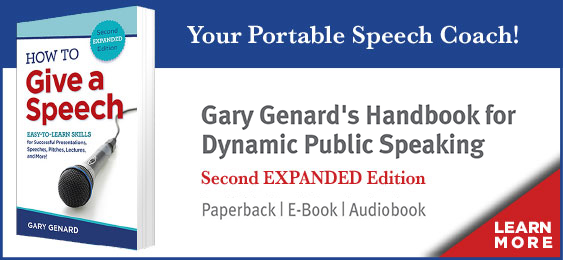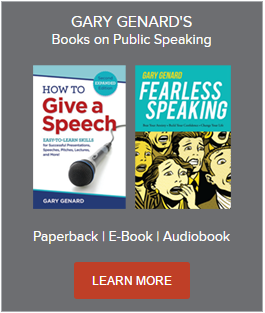In the spirit of making every PowerPoint presentation a tool of enlightenment rather than an instrument of torture, here are Four Golden Rules for Using PowerPoint. For additional tips for dynamic presentations, read our cheat sheet, "5 Rules for Succeeding with PowerPoint."
You'll notice that the rules you're about to read below spell G-I-V-E. In our obsession with content, we often forget that we “give” a speech! Your presentation, in other words, is truly a gift to your audience. Similarly, the 4 rules below will help you “give” your listeners helpful information instead of “giving” them a nervous breakdown.
Here we go:
(1) Give Your Audience Enough Time. Audiences become confused when a speaker shows a slide filled with information, then says something while the audience is reading the slide that's different from what's on the slide. Each person is then forced to ask himself or herself: “Do I read the written content or listen to what’s being said?”
Remember, it’s your job as presenter to give more than is on the slide, not simply to regurgitate it. But what you really should be doing is amplifying or building on the information. To do that, you need to let audience members read what you’re showing them before you start talking about it.
Don't forget that they’ve never seen this slide before and need time to absorb it. Give them that time. Let them look over the slide before you speak. By reading the slide silently to yourself, you’ll know exactly when you should start speaking. If you're now saying to yourself, "But I include too much information on my slides to do that, it would take too long" . . . I'm taking you straight out to the wood shed.
(2) Introduce Your Slides. This is a terrific way to create anticipation and interest in your upcoming slide. And that means a much more interested audience! Rather than simply clicking on a slide and launching into your discussion about what it says, use transitions to link what you’ve just been talking about to what’s coming up next. Obviously, your narrative--the story you're telling--will be the enticement that keeps the audience interested in what's about to be shown.
Here’s an example: “Okay, we’ve looked at our long-term goals in launching Super-Profitable-Thing II. We know we have a great product. But we need to create buzz in the marketplace before it hits the shelves. How can we do that?” And your next slide, titled, “Creating Some Buzz!” shows some of those ways. Now your presentation has a more logical structure and is easier to follow.
(3) Vary Your Pace. Audience members become anesthetized by an endless line of slides flashing by with regularity, like billboards on a dark highway. There's actually no reason why you should be falling into such a predictable rhythm. All slides are not created equal. Some are instantly absorbable (especially those with a strong visual image) and can come and go quickly; while others need more time to be discussed fully.
Invest yourself in your critical slides, and move more quickly through supporting slides. If possible, include other components in your talk besides PowerPoint to help break up the rate and tempo even more. Group activities, demonstrations, exercises, even a short survey are ways to achieve some variety, along with others you can think of related to your topic and purpose. Which brings us to the final Rule:
(4) Engage Your Audience. Find ways to step out of your PowerPoint show and actively invite responses from your listeners. This is especially important, of course, if your presentation is lengthy. One of the ideal ways to do this is by using the "B" button: B for "black." Here's how it works: when you're in the View mode, hitting "B" on your keyboard makes the screen go black (and pressing it again brings you back to where you were). Your audience has to look at you, and voila, engagement!
Even without the "B" button and with your slide still on the screen, however, you can ask a question, share a personal story, challenge or cajole your audience, hand out a visual aid, or include some other invitation to engagement. As your high school art teacher used to say, “You’re only limited by your imagination.”