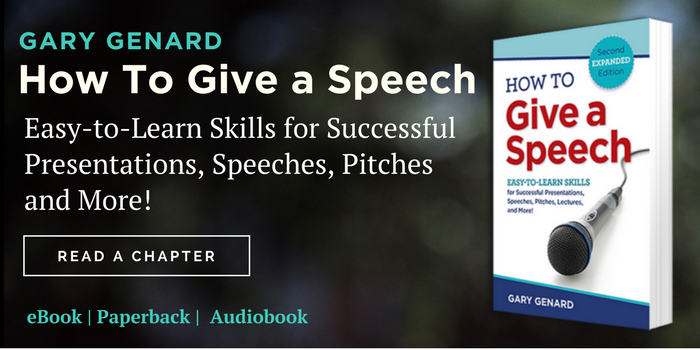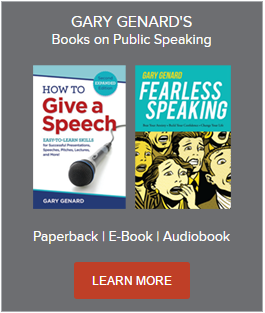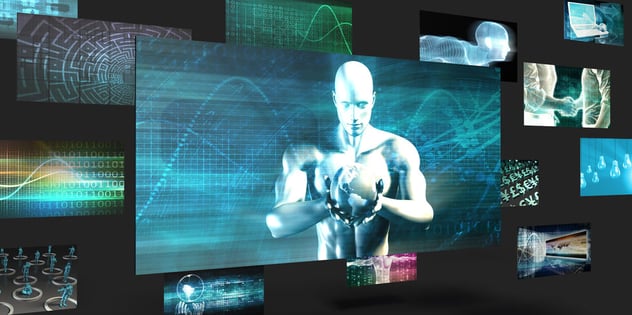
Tired of giving lackluster PowerPoint presentations? Here's how to disrupt the status quo with decks that entertain, persuade, and delight your audiences!
Had enough of static, overloaded PowerPoint presentations? Want to be different—a speaker who entertains, persuades, and activates listeners through your slides and story rather than leaving audiences cold?
Why, for instance, do so many PowerPoint talks lack the visual punch that should be this presentation tool's strong suit? Listen to design expert Edward R. Tufte, who got it just right: PowerPoint, he tells us, “allows speakers to pretend that they are giving a real talk, and audiences to pretend that they are listening.”[1]
Use my free cheat sheet to prevent "death by PowerPoint" and step up to an entirely new level of performance excellence! Download "5 Rules for Succeeding with PowerPoint."
Today, I'd like to discuss a disruptive technique you should take advantage of to rock your talks when you use PowerPoint. It's a simple approach you can start using right away. That doesn't make it any less powerful, though, especially given the consistently poor quality of the typical PowerPoint presentation.
Best of all, it's easy, and will engage your audience every time without fail.

Are You Ready to Give a PowerPoint Performance?
I want to start by discussing Performing PowerPoint.TM That's my coaching product that I use in all my executive speech training. It's an approach that uses storytelling as the basis for PowerPoint presentations, with the slides as the visual representation of the ideas. Here are some more tips and techniques on how to energize your PowerPoint presentations.
Making your story the primary element of your talk is vital, since too many speakers willingly give up their influence to this powerful visual presentation tool. They use what I call the "Click-Talk Method." You've seen it a zillion times: The speaker clicks on a slide and then discusses what's on that slide, before doing the same with the next slide, on and on ad infinitum and ad nauseum. You'll note right away, of course, that this makes the speaker a servant to the PowerPoint deck, which is getting the whole show exactly backwards.
Your Job Is To Use PowerPoint to Create Excitement
Instead, your task as a presenter is to generate anticipation and interest in what your audience is about to experience. If you're thinking that means building excitement through the elements of your story, you're exactly right.
Here's how you do it: First, be very clear in your preparation about your narrative, so listeners will understand how everything they hear and see fits together. (How different that in itself is from an unending progression of data-filled slides!) As your story unfolds, you bring in each slide as you're covering that point or, just as often, to demonstrate or reveal the thing you're talking about. The audience experiences what comes next logically and dramatically. Speaking of stories, go here to learn about the most powerful storytelling technique for public speaking.
With Performing PowerPoint,TM you're selling the value of what you're about to show; and you bring each slide in at the moment it will have greatest impact. For instance, compare these two approaches: Speaker A clicks on a slide and says, "This shows the huge impact on ROI this new product is expected to have." Speaker B says: "What I'm about to show you will amaze you in terms of the new product's expected impact. . . . Take a look at this," and then shows the slide. Which approach would make you sit up if you were in the audience?
Wondering about the importance of design elements? Here's my earlier piece on how to design and deliver an amazing PowerPoint presentation.

Start Your PowerPoint Deck with the Good Stuff!
Now for the other disruptive technique I'd like to introduce you to. It involves simply starting out with the good stuff and leaving out the throat-clearing and preliminaries. For example, take a look at your recent PowerPoint talks and ask yourself where you would start to pay attention.
I was vividly reminded of the importance of doing this while working with a client recently. This client was scheduled to give a presentation (using PowerPoint) with another member of his team. When my client ran into a scheduling problem, his partner delivered the talk on her own. That presentation incorporated a long succession of similar slides, all of them filled with bullet points and no visual elements of any kind.

Get to the Heart of Your Message Fast
My client was then invited to speak on the same subject to a different audience. I was working with him to prep for that appearance. His deck started out with all of his partner's slides before introducing his own slides—which included photos, graphs, and other varied visual elements. More important, it told the story of why the solution that the presentation was describing was necessary in the first place.
"That's your starting place," I told him. In other words, I advised him to reverse the order of the slides. Not only was logic on his side, but the story could hardly be told without a clear understanding first of the need that existed before the solution was introduced. If you think in terms of your audience's understanding and engagement, you too will get a sense of what the "good stuff" is, and you'll bring it in early—much earlier than most speakers do.
As crime writer Elmore Leonard put it in terms of writing fiction: "Try to leave out the part that readers tend to skip." What a revelation for PowerPoint presentations as well! Unlike his readers, your audience may check out mentally rather than physically. But why let it happen at all?
[1] Edward R. Tufte, The Cognitive Style of Power Point (Cheshire, CT: Graphics Press, L.L.C., 2003), 23.
You should follow me on Twitter here.