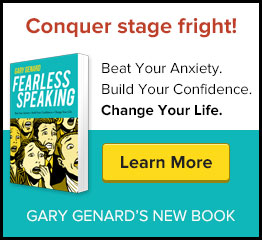“The Cognitive Style of PowerPoint” is a 2003 monograph written by Edward R. Tufte, an expert in the visual display of information. It’s a scathing indictment.
Tufte’s criticisms of this ubiquitous presentation tool have mostly to do with the “low resolution” of PowerPoint, i.e., the small amount of information that can be included on an individual slide. According to Tufte, “PowerPoint allows speakers to pretend that they are giving a real talk, and audiences to pretend that they are listening.” [1]
My own criticisms of PowerPoint concern the fact that it’s a presentation tool that’s virtually guaranteed to lessen your influence as a speaker. Since you as presenter are (in Shakespeare’s language) “the be-all and the end-all“ concerning the delivery of your critical message, anything that actually reduces your influence is a truly catastrophic state of affairs.
Used as a simple tool of visual information, PowerPoint can be effective. Indeed, in some types of presentations — such as where complex diagrams, procedures, or moving parts need to be displayed — it may be essential, since such effects can be difficult to achieve otherwise.
Huge problems arise, however, when presenters try to make PowerPoint pack more persuasive firepower than it can deliver. PowerPoint is as effective — and limited — in its narrow range of abilities as a pencil. I happen to love working with lead pencils. But a pencil in a speaker’s hand has never convinced me of anything.
Yet far too often speakers depend upon PowerPoint to achieve some lasting impression on an audience — as if the razzle-dazzle of a multimedia slide show can take the place of an intelligent and compelling argument. But visual and auditory fireworks can never replace a dynamic speaker who commands our attention and belief.
Yet for those of you who adore Bill Gates’s ubiquitous presentation software, there’s hope. It concerns what I call the best kept secret of PowerPoint. This secret weapon in the war to make PowerPoint a dynamic presentation tool lies in the humble “B” button on our keyboard. Here’s how it works:
When you are in the “View” mode of PowerPoint, i.e., when your slides are being projected onto a screen, pressing the “B” button on the keyboard takes your image to black. Any screen or surface on which your slides appear — pull-down screen, laptop, or both — will suddenly go completely dark.
When this happens, I guarantee that every one of your audience members will look in the same place: at YOU.
With your audience now paying attention to you instead of your PowerPoint slides — and you focused entirely on them — real engagement can take place. An organic connection between you and your listeners will be formed, just as it was when you greeted them at the beginning of your speech. In real terms, there is nothing between you and your audience any more. And now the give-and-take that is essential to influence can occur.
I recommend that you go no more than 20 minutes in any presentation before hitting the “B” button and re-engaging your listeners. Ask a question that requires a response. Introduce a group activity. Invite a volunteer to help you with a demonstration.
Try any of these things, or others that you come up with yourself. But hit that “B” button and re-connect with your audience in person-to-person terms. I think you’ll enjoy the people that you’ll meet.
[1] Edward R. Tufte, The Cognitive Style of PowerPoint (Cheshire, CT: Graphics Press L.L.C., 2003), 23.
(This article originally appeared in Dr. Gary Genard’s book How to Give a Speech, which is available at http://www.publicspeakinginternational.com/how-to-give-a-speech.html.)