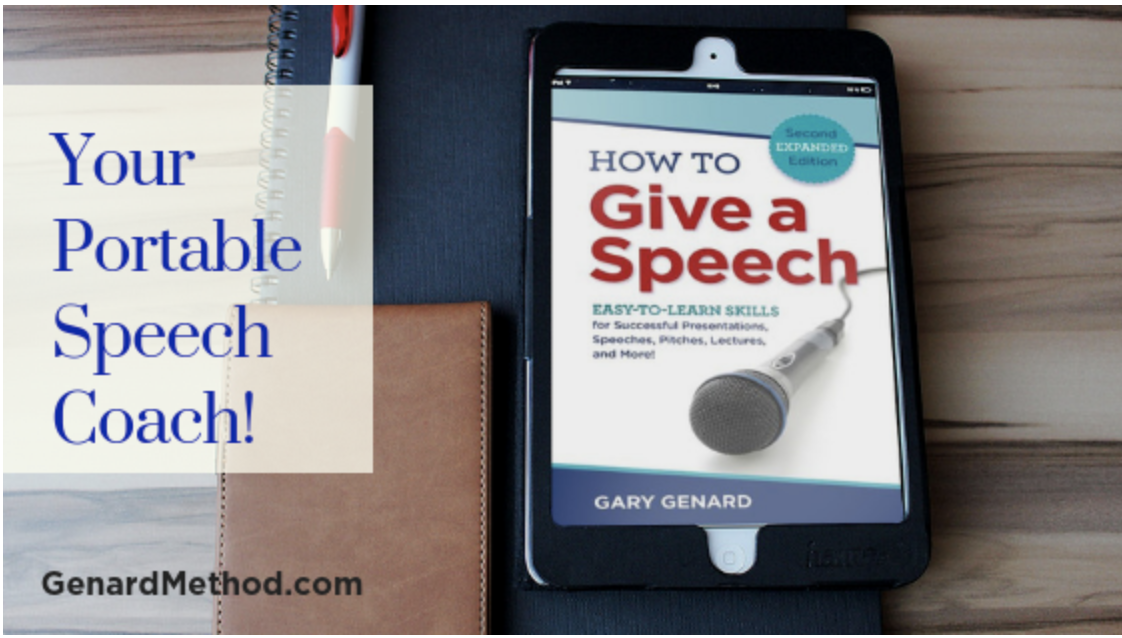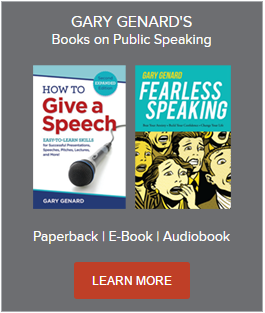Want to actually engage and inspire people with your slide decks? Here's a new and creative way to perform effectively while using PowerPoint!
For years, I've been teaching people a technique I call "Performing PowerPoint." It's an essential element of The Genard Method of performance-based public speaking training. The idea is central to effective public speaking performance: you need to bring your skills of connecting with listeners to anything you show and discuss with them.
Want to know more about this essential element of effective speaking? Download my Free Tips and Tricks Guide, "20 Ways to Connect with an Audience for Lasting Influence."
How could it be otherwise? Your success as a speaker depends upon your ability to filter content through your own expertise and get it across to listeners in a way that moves them.
PowerPoint is simply one element of your content. The biggest problem with it, is that speakers try to vest in it all the authority to influence listeners. Doing that is mostly your business.
Discover how to speak for leadership like this. Download my Free ebook, High-Impact Speaking: The Leader's Guide to Presenting with Integrity and Influence.
How to Perform PowerPoint
There is a vast difference, that is, between displaying information visually through PowerPoint, and trusting that that's the entire game (what Macbeth called 'the be-all and the end-all'). Yes, PP can be a powerful visual tool; but after all, visuals aren't everything. For one thing, they need to be shown at the right time, and most importantly, in the right context.
In terms of performance, this means that the PowerPoint slides you show must be woven into your narrative. Another way to say this is: you display the visual at the moment it will have the greatest impact. (And remember, please, PowerPoint is a visual tool, not a verbal one. Bullet points and words on a screen just aren't very sexy.)
Learn my system for saying goodbye to boring slide decks! Download my Free cheat sheet, "5 Rules for Succeeding with PowerPoint."
If you think about this for a moment, you may come to a startling revelation. It's the same one I came to years ago when I created Performing PowerPoint: what you say should add anticipation and interest to your slides, rather than making them into a tool to deaden and keep listeners in a passive mode. The key is discussing what the audience is about to see, rather than showing the slide and then talking about it (what I call the "Click-Talk Method").
Consider the difference:
Choice A: "And here you can see the 50% increase in our profits that we'll realize if we adapt this new distribution system that I'm advocating."
Choice B: "We've just seen how seriously our profits have eroded in the last fiscal year. Now, I'd like to show you the new distribution system I've worked out. As you'll see on the next slide, this will result in a 50% increase in our profits within one year. Take a look . . . "
I guarantee everyone will be eager to see what is coming on the next slide. Result? Engagement, considerable interest, and a wee bit of excitement for what's about to come.
Here's more on being that kind of dynamic speaker: my Free e-guide, "4 Characteristics of an Influential Speaker."
Using PowerPoint as a Prop
I realized recently why employing PowerPoint like this is so effective: you're using it in the same way that an actor uses a prop! A prop (short for "property") is an object, costume, piece of furniture or decor, etc., that is usually an important element of a scene.
But here's the thing about props: they should be used to reveal some aspect of the character. Experienced actors and actresses know this, and do so. (Notice the way she keeps running her fingers nervously along the flap of the envelope. See the arrogant way he smokes that cigarette, or uses his walking stick as though he's pointing a finger at you.)
There's a saying in the theater: Good actors use props. Inexperienced actors, daunted and nervous about doing two things at once, are used by the prop.
You are the good actor, then: employing PowerPoint as a tool to reveal something, not about you, but about the important point in your narrative. Best of all, you understand how to use this powerful visual tool to get your ideas across with the most impact. Which is to say, to speak in public to others who not only share your interest in your topic, but have a need concerning it that only your expertise can satisfy.
You should follow me on Twitter here.
Discover 101 "Quick-Tips" (like the one above) for becoming a more dynamic public speaker! Click here or below to get the public speaking handbook, How to Give a Speech.
Gary Genard is an actor, author, and expert in public speaking training and overcoming speaking fear. His company, Boston-based The Genard Method offers live 1:1 Zoom executive coaching and corporate group training worldwide. In 2022 for the ninth consecutive year, Gary has been ranked by Global Gurus as One of the World’s Top 30 Communication Professionals. He is the author of the Amazon Best-Seller How to Give a Speech. His second book, Fearless Speaking, was named in 2019 as "One of the 100 Best Confidence Books of All Time." Speak for Leadership is his manual for developing leadership presence. His handbook for excelling in virtual meetings, Speaking Virtually offers strategies and tools for developing virtual presence. Contact Gary here.
Photo credit: Letícia Pelissari on Unsplash.